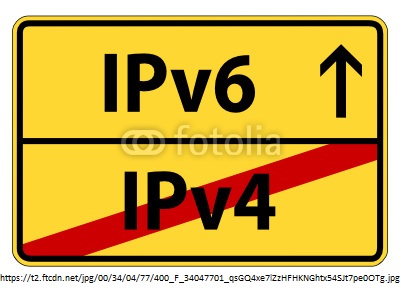Migrate 2008 R2 DHCP Server to Windows Server 2019
The Dynamic Host Configuration Protocol (DHCP) is a network management protocol used on Internet Protocol networks whereby a DHCP server dynamically assigns an IP address and other network configuration parameters to each device on a network so they can communicate with other IP networks. DHCP operations fall into four phases: server discovery, IP lease offer, IP lease request, and IP lease acknowledgement. These stages are often abbreviated as DORA for discovery, offer, request, and acknowledgement. -Wiki
In this post, we will migrate windows server 2008 R2 DHCP Server to new DHCP Server powered by Windows Server 2019.
There are multiple ways to achieve this target, but we will show you how to do it by using powershell.
First I assume that you have a running configured DHCP Server. Now we will setup new Windows Server 2019 and add DHCP Server roles using Server Manager. The new windows 2019 Server should be part of a domain before installing DHCP Server roles.

I assume that you have succesfully installed DHCP Server roles. Now go to Old Server and open powershell/cmd as administrator.
Type netsh DHCP server export C:\dhcp.txt and then press Enter to export DHCP server to .txt file.
This will basically export all the DHCP Server configuration to a file named dhcp.txt.
Now copy this file to a new server ( Server 2019) and import this configuration. We will save DHCP Server configuration on local disk C:.
Open powershell/cmd as an administrator.
Type netsh DHCP server import C:\dhcp.txt and press Enter to import .txt file.
Open Server Manager and click DHCP.
Right click on your server and then click Authorize.

In a single LAN, there can be only one active DHCP Server. That means, you have to deauthorize the old 2008 DHCP Server. Make sure your old DHCP server is not active anymore. After you authorize your new DHCP server, your old DHCP server will deauthorize automatically.

The fourth part is to remove DHCP Server role from old server. Open Server Manager and click Remove Roles.

Finally , if no any other Services are running in the old server, remove it from domain and delete the server.