Different Issues:
- Remove ppa from repository:
sudo add-apt-repository --remove ppa:whatever/ppasd - Install Php 7.0/1 ZIP Module:
sudo apt-get install php7.0/1-zip - Install apache2 with php 7.1:
sudo apt-get install apache2 libapache2-mod-php7.1
- Install MySql with PHP 7.1:
sudo apt-get install mysql-server php7.1-mysql
- Install Composer:
curl -sS https://getcomposer.org/installer | php sudo mv composer.phar /usr/local/bin/composer sudo chmod +x /usr/local/bin/composer
- Install Laravel:
- Change User Terminal Example als www-data:
sudo su -l www-data -s /bin/bash - Create User MYSQL:
CREATE USER 'newuser'@'localhost' IDENTIFIED BY 'password';
- Grant PRIVILEGES on DB:
GRANT ALL PRIVILEGES ON DB_NAME . * TO 'newuser'@'localhost';
- Laravel MVC:
- Laravel applications follow the traditional Model-View-Controller design pattern, where you use: Controllers to handle user requests and retrieve data, by leveraging Models
Models to interact with your database and retrieve your objects’ information
Views to render pagesAdditionally, routes are used to map URLs to designated controller actions, as shown below 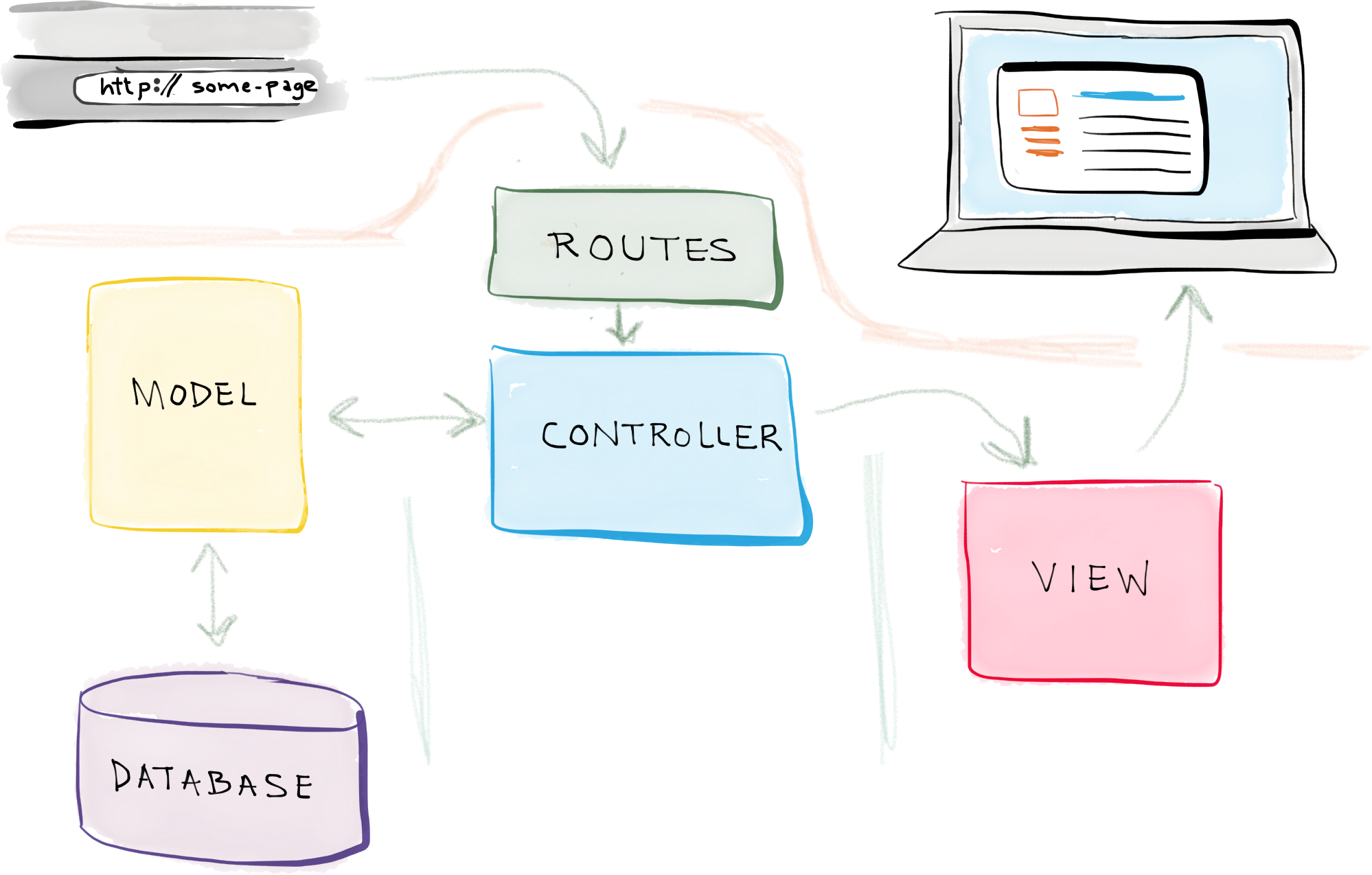 source: https://selftaughtcoders.com/wp-content/uploads/2015/07/mvc_diagram_with_routes-1024x653.pngSo…A request is made — say, when a user enters a URL associated with your application.
source: https://selftaughtcoders.com/wp-content/uploads/2015/07/mvc_diagram_with_routes-1024x653.pngSo…A request is made — say, when a user enters a URL associated with your application.
A route associated with that URL maps the URL to a controller action.
That controller action leverages the necessary model(s) to retrieve information from the database and then passes that data off to a view.
And that view renders the final page.
- Laravel applications follow the traditional Model-View-Controller design pattern, where you use: Controllers to handle user requests and retrieve data, by leveraging Models
- Remove ppa from repository:
sudo add-apt-repository --remove ppa:whatever/ppasd - Remove ppa from repository:
sudo add-apt-repository --remove ppa:whatever/ppasd - Configure php70
./configure --prefix=/home/username/php70 --datadir=/home/username/php70/share --localstatedir=/home/username/php70/var --with-libdir=lib --with-config-file-path=/home/username/php70/config_php70 --with-config-file-scan-dir=/home/username/php70/config_php70/conf.d --enable-cgi --enable-fpm --enable-libxml --enable-bcmath --enable-calendar --enable-ctype --enable-dom --enable-exif --enable-fileinfo --enable-filter --enable-ftp --enable-hash --enable-intl --enable-json --enable-mbstring --enable-mbregex --enable-mbregex-backtrack --enable-pcntl --enable-pdo --enable-phar --enable-posix --enable-session --enable-shmop --enable-simplexml --enable-soap --enable-sockets --enable-sysvmsg --enable-sysvsem --enable-sysvshm --enable-tokenizer --enable-wddx --enable-xml --enable-xmlreader --enable-xmlwriter --enable-zip --with-openssl --with-kerberos --with-pcre-regex --with-sqlite3 --with-zlib --with-bz2 --with-curl --with-gd --with-jpeg-dir=/usr --with-png-dir=/usr --with-zlib-dir=/usr --with-xpm-dir=/usr --with-freetype-dir=/usr --with-gettext --with-gmp --with-mhash --with-iconv --with-imap --with-imap-ssl --with-pdo-sqlite --with-pgsql --with-pspell --with-readline --with-tidy --with-xmlrpc --with-xsl --with-ldap --with-openssl-dir=/usr/local/bin --enable-debug --enable-maintainer-zts --with-mysql-sock=/No-MySQL-hostname-was-specified --with-pdo-mysql=shared,mysqlnd --with-mysqli=shared,mysqlnd

Citrix Studio Slow on Start Up with Error: This snap-in is not responding
To resolve this issue, you can either provide the computer with internet access so it can verify the Authenticode signature, or disable the Authenticode signature checking feature for Microsoft Management Console as shown in the following snap- in.
Within the Internet Explorer, clear Check for publisher’s certificate revocation, as displayed in the following screen shot:
(Accessible through: Tools > Internet Options > Advanced (tab) > Security (Item))

Problem Cause
Citrix MMC based administrative consoles feature components that are written using the Microsoft .NET Framework. Citrix signs these .NET based components with an Authenticode signature as an added security mechanism.
In situations where a Citrix MMC based
Servers Time Clock issue
Is it a domain member? It should sync time with the DC by default if it is. Try running a net time \\servername /set