Sync your post with RSS Feed
Writing blog is always fun unless you have the responsibility to update so many blog server with the same content. On other hands, allowing the user to access updates to online content in a standardized, computer readable format is also important. Obviously, you don't want each user to send an E-mail notification with the crazy message, that your content is updated. For example, you update your existing blog article about your new software update. There may be hundreds of users who are interested in this update. With RSS feed, life is much simpler in this case. A normal user can subscribe your RSS feed and will get an automatic update, once your original blog/post is updated. The client will automatically check for RSS feed for new content, allowing the content to be automatically passed from website to website or from website to user. An RSS document (called "feed", "web feed" or "channel") includes full or summarized text and metadata like publishing date and author's name.
A standard XML file format ensures compatibility with many different machines/programs. RSS feeds also benefit users who want to receive timely updates from favorite websites or to aggregate data from many sites.
Subscribing to a website RSS removes the need for the user to manually check the website for new content. Instead, their browser constantly monitors the site and informs the user of any updates. The browser can also be commanded to automatically download the new data for the user.
Let's Explain this example with following use case:
- Master Server ( ServerA)
This is the Master Server, where the blog (post) will be written or modified. - Slave Server ( ServerB)
This is the Slave Server, where the blog (post) will be updated from ServerA (master server).
Method 1:
If your master server (ServerA) is running on WordPress, you can skip to Method 2.
First create a free account ( if you don't have already) from this website: https://feedburner.google.com
After login, type your blog or feed address here:

Next, you can leave the default value or you can change also.

Click Next.
Step 1 is completed. Your RSS feed is ready. You can do additional configuration if you want but it is optional and you can skip directly to feed management.
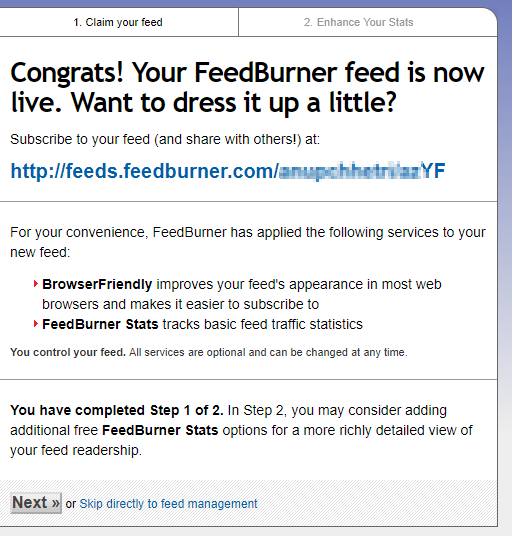
Method 2: ( for WordPress)
If you are using WordPress for Master Server (Server A), you are already lucky:). You can get your RSS feed directly from this link: Your_wordpress_server_url/?feed=rss2 Example: https://demos1.softaculous.com/WordPress/?feed=rss2
Setting for RSS can be changed directly from WordPress backend:
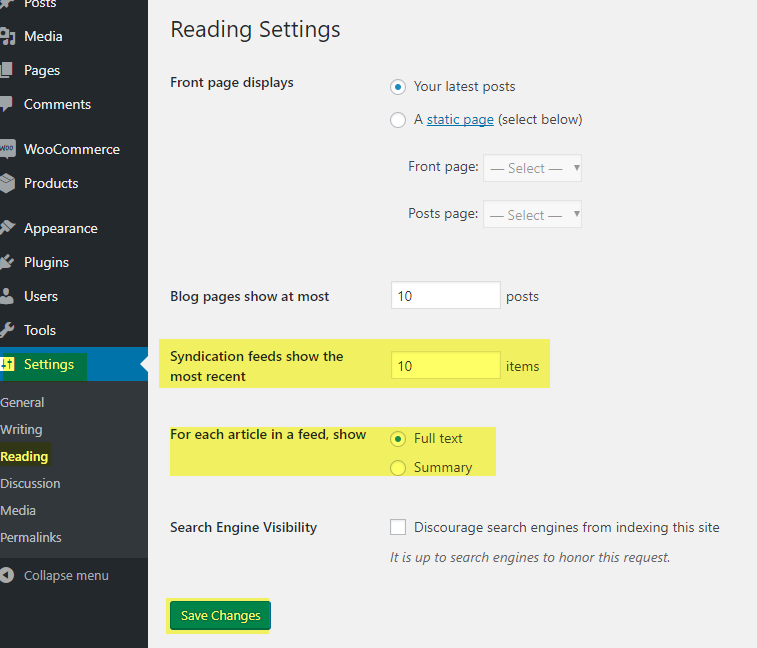
That's all for the master server (ServerA).
I am using WordPress for slave blog server (Server B). There are multiple ways to use RSS Feed in any website. I am using the plugin for this task.
The plugin is called cybersyn . This is available for free download. You can install this plugin from WordPress backend.
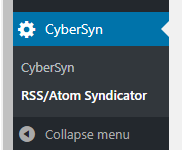
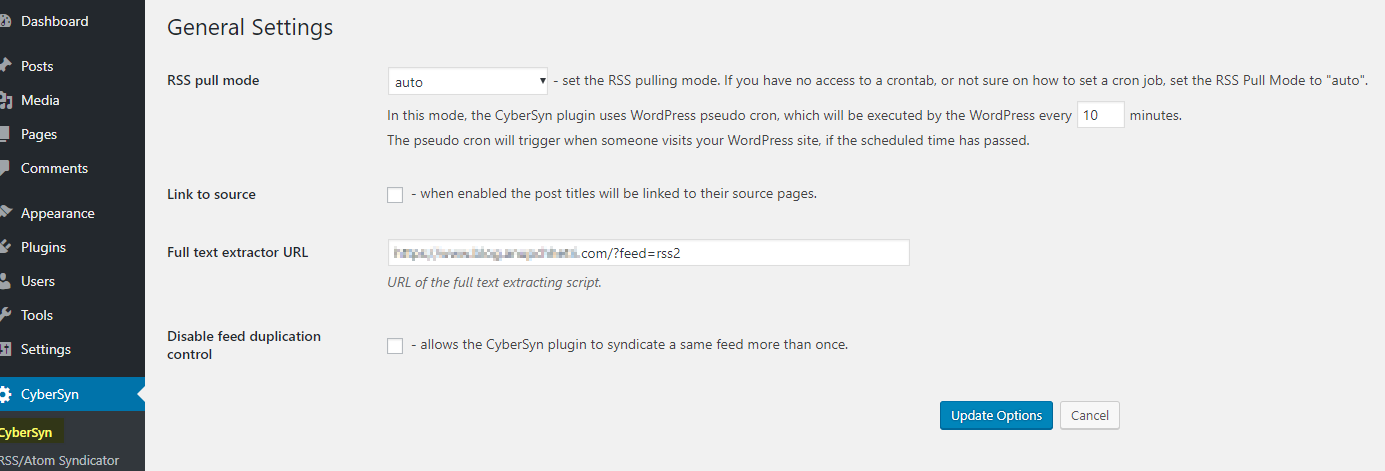
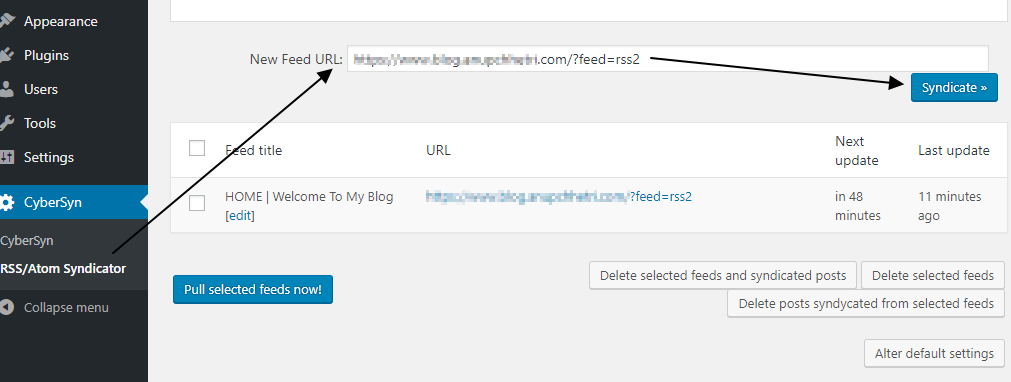
Finally,
I was able to synchronize blog contents of slave server (ServerB) with master server (ServerA).
