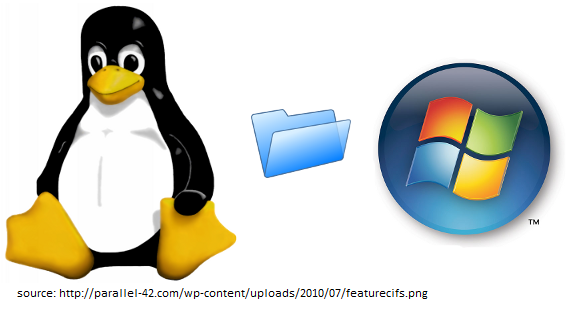Citrix Virtual Apps vs. Citrix Virtual Apps and Desktops
It is mostly a difference in licensing with both products delivering common components: The delivery controller, StoreFront and the VDA. To make it more clear, Virtual Apps is for app virtualization and Virtual Desktops is a platform to deliver desktop remotely. Virtual Apps allows windows applications to be accessed via individual devices from a shared server. On the other hand, Citrix Virtual Desktops is able to deliver full VDI desktops to any remote client device. It allows users to virtually access and run Microsoft Windows desktops from a Datacenter or cloud.
You can say Citrix Virtual Apps ( XenApp ) is app being remotely displayed but XenDesktop gives you access to a whole Desktop (Virtual) experience accessing from anywhere (Mobile, Thin client) running Citrix Receiver. Citrix Virtual Apps (formerly Citrix XenApp) is an application delivery solution that allows access to Windows-based applications to any device compatible with Citrix Receiver. According to Citrix Offical Documentation:
Citrix Virtual Apps is an application virtualization solution that helps you optimize productivity with universal access to virtual apps and server-based desktops from any device. Citrix Virtual Apps and Desktops carries all the same functionality as Citrix Virtual Apps, plus the option to implement a scalable VDI solution. Available as a cloud service or a traditional software solution, Citrix Virtual Apps and Desktops is a proven solution for optimizing IT efficiency and improving user productivity. Compare below to see which product best suits your business needs. - Citrix.com

Both Virtual Apps and Virtual Desktops work through the same web interface, but when you use Desktop, you launch a VDI machine.
How to Deploy VDI with Citrix
To deploy VDI with Citrix, organizations must consider what kind of VDI they will need for their infrastructures (desktop, server, or session-based). They also need to be aware that publishing applications
Citrix’s VDI solution Citrix Virtual Apps and Desktop (formerly Citrix XenDesktop) works in small environments as well as large ones, but it’s geared toward medium and large enterprise. Citrix Virtual Apps and Desktop (formerly Citrix XenDesktop) is available in three versions.
1. XenDesktop VDI
This version provides only the basic Citrix VDI technology, restricting the delivery options to VDI and personal VDI (session-based VDI), without the traditional Citrix product Citrix Virtual Apps (formerly Citrix XenApp).
2. XenDesktopEnterprise
This version offers more VDI features but is missing certain key features, such as Common Criteria certified, fine-grained context-based policy, session recording, and more. The main benefit of this version is the inclusion of Citrix’s flagship product Citrix Virtual Apps (formerly Citrix XenApp). Citrix Virtual Apps (formerly Citrix XenApp) virtualizes applications and is often paired with Citrix Virtual Apps and Desktop (formerly Citrix XenDesktop) to reduce individual user storage footprint.
3. XenDesktopPlatinum
This version includes all Citrix VDI features, plus an enhanced version of Citrix Virtual Apps (formerly Citrix XenApp) called XenApp Platinum. It also includes a couple of additional features such as seamless local applications, self-service password reset, and a UX network analysis.
Note: To deploy a fully featured application and desktop delivery infrastructure with Citrix, you also need to purchase Citrix add-ons (NetScaler). -- source: https://bit.ly/2CIAcTQ